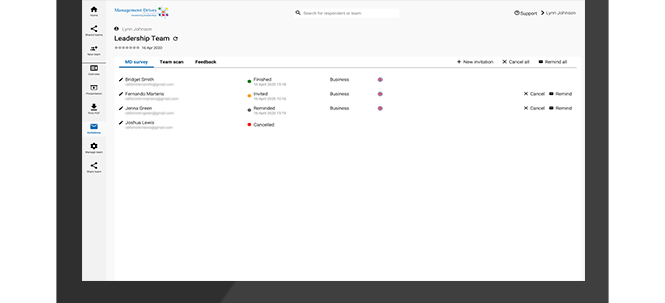MD Pro replaces the MD Viewer from 31 January 2020
As we announced previously, the MD Pro will be replacing the Viewer. In fact, the Viewer will no longer be accessible from 31 January 2020. You can use the MD Pro web application already for all MD profiles and more.
Overview MD Pro
Creating teams
Create a new team in MD Pro using existing and/or new respondents. You can even choose whether this team should only be viewed by you by giving it the status ‘private’.
Sending invitations
In just a few clicks, you can send an invitation for a survey. Select the desired survey and respondents and you’re ready to send the invitation. Quick and easy.
Insight into the status of the survey
Once an invitation has been sent, MD Pro provides insight into the status: complete, incomplete, or invited. When the deadline approaches, you can also send a reminder to complete the survey.
Viewing profiles
After a survey has been completed, you can immediately view the results. Work with them in the team dashboard, display them on a big screen in the presentation view, or print them out/generate a PDF.
Managing teams and respondents
Do you need to add a respondent to a team or correct a typing error? You can do this too in MD Pro under Manage Team.
Sharing teams with other MD Partners
If another MD partner is leading the session or if you have a private team which someone needs to access, you can share the team.
Get going
Go to mdpro.managementdrives.com and log in with your login details. To help you start, visit our online database: support.managementdrives.com.