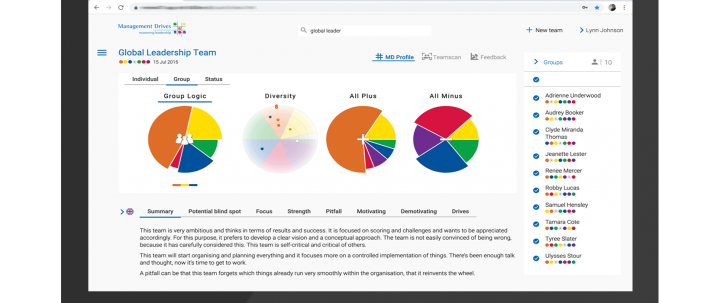From insight to application: the new MD Pro Viewer
We want to make it as easy as possible for all licensees to use Management Drives in practice. MD software supports you in the application of the methodology – from inviting people to complete the MD Survey to displaying the results in an MD profile. The new MD Pro represents the next step in the application of Management Drives.
When you link the software development to our methodology, you’ll see that the current software supports Awareness. The next step in the methodology is ‘Movement’. This is where the real development of people, teams and organizations takes place, and where the MD licensee provides added value.
This is also the next step in the development of our software. Software which helps you genuinely work on developing people and teams, with Management Drives profiles forming the foundation. Software for licensees, so you are even more in touch with the people or teams whose development you guide.
New functionalities
Now it is possible to display profiles full-screen when you are coaching a Management Drives session. We have also added several functionalities.
The Team dashboard
An overview with key information about the team. View the group profile, individual profiles and the Team scan on one page. Change the respondents in the selection and see how this affects the group profile. Or take a quick peek at each respondent’s profile.
Profile view
We have also added to the MD Pro web application the explanations you are familiar with from the MD App and the MD Pro App for mobile devices. View the explanation for each respondent and each team in your system. Select the graph you’d like more information on, then select one of the components to see the personalized explanation.
Team scan Invite and complete online
Invite the team to perform a team scan to determine the team’s culture. Each team member receives an e-mail with a link to the team scan survey. The respondent then answers the components of the team scan (Culture, Investment questions and/or We are a good team).
Each team member can complete the team scan online at his or her convenience. This way, you can administer a team scan before the session and use the insights during the session.
Results
The results of the team scan are saved with the team information and presented in a clear manner. On the basis of all available answers, the Culture graph is created. When more respondents have completed the team scan, the average is automatically calculated.
Analysis and advice
Just as with the MD profiles, an analysis and advice is generated on the basis of the results for the Culture component and for the group logic. These functionalities are continuously being expanded; for example, work is now underway on the feedback profiles and the survey. The MD Viewer as you currently know it will remain available until Third Quarter 2019.
Get going
To help you use this new software, we are also introducing a new support website. Go to support.managementdrives.com and watch the videos or read how you can get the most out of MD Pro.
Go to mdpro.managementdrives.com and get started!