The new MD Pro release
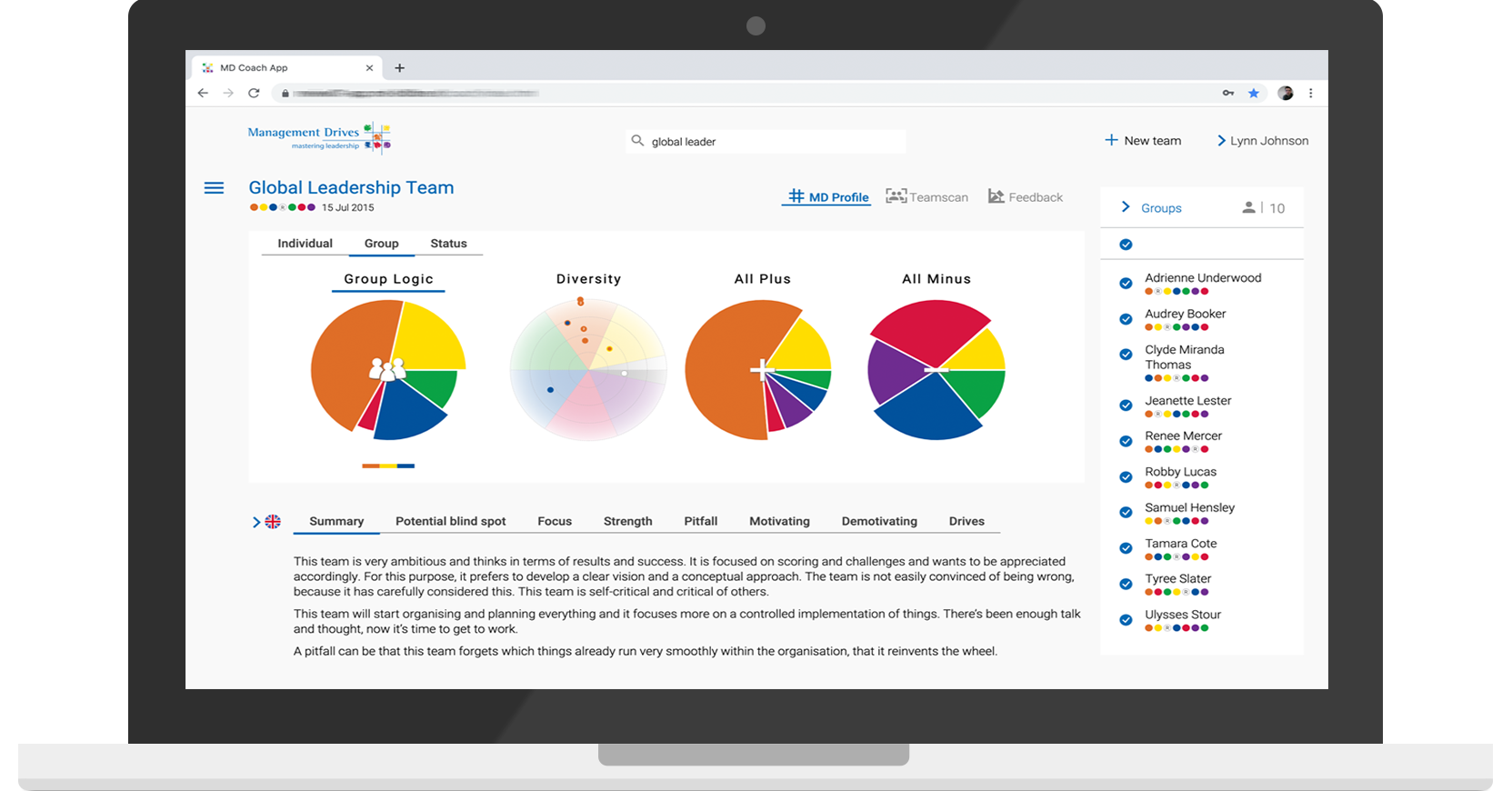
Just before the summer we introduced the MD Pro Viewer web application. We have now changed the name of this web application to MD Pro, the same as the app on your smartphone. To keep it as simple and straightforward as possible for you to use the MD software we have added new functionalities to this latest release. Using MD Pro you can now complete the entire flow needed to get working with a team. So no more switching between apps!
Below follows an overview of the new functionalities: (which functionalities you have access to depends on your user rights in the system.)
Creating a new team
The first step is to create a team. Compile a team of existing and/or new respondents. Recordthe team and get started on the profiles, or invite the respondents to complete an MD survey. Click here to see how to create a new team.
Sending out invitations for a survey
To be able to start working with a team the respondents will obviously need an MD profile. Invite respondents to complete the MD Survey, Teamscan and/or Feedback. Don’t worry about how to word the invitation; it’s all been done for you already. User-friendly and secure. Click here to see how to invite respondents.
Checking on the status of the survey
As soon as you have sent an invitation you can monitor its progress in MD Pro. Under ‘Status’ you can see who hasn’t started the survey yet, who is still working on it and, of course, who has finished it. Are there people who still need to complete the survey? Just send them a reminder. MD Pro will do that for you too.
Viewing profiles
As soon as a respondent has completed the survey you can view his/her profile in MD Pro. The dashboard has been updated as well, making it easy and consistent to navigate your way around MD Pro. On a single page you can view the respondents, MD profiles, Teamscan(s) and Feeedback.
Feedback survey and charts
In addition to the regular MD Profiles, Management Drives also has a Feedback tool. That tool has also undergone considerable changes. For the updated Feedback function you can now also complete the entire flow. The technology behind the survey has been thoroughly overhauled and the results are displayed in MD Pro. The questionnaire remains the same. It’s even possible to view both the MD profiles and the Feedback for a single team.
Important: the new Feedback invitations and profiles can only be accessed through MD Pro. The updated feedback is not compatible with MD Viewer.
See all about the updated MD Pro on mdpro.managementdrives.com